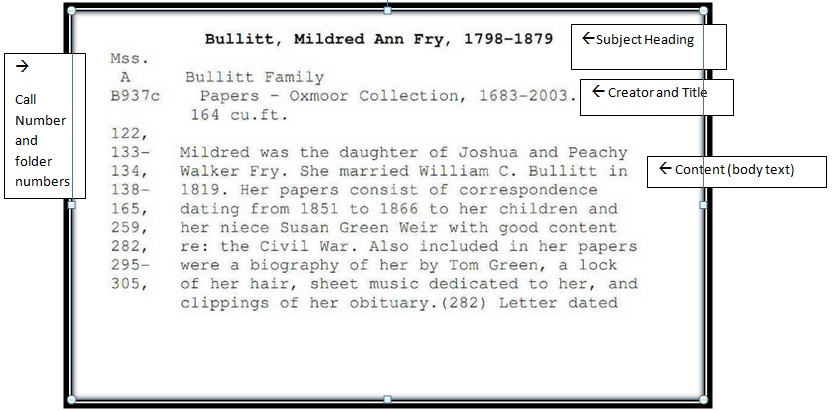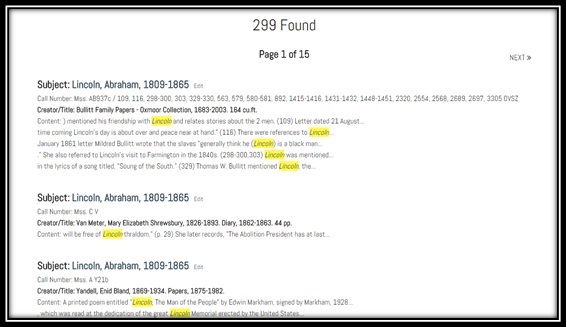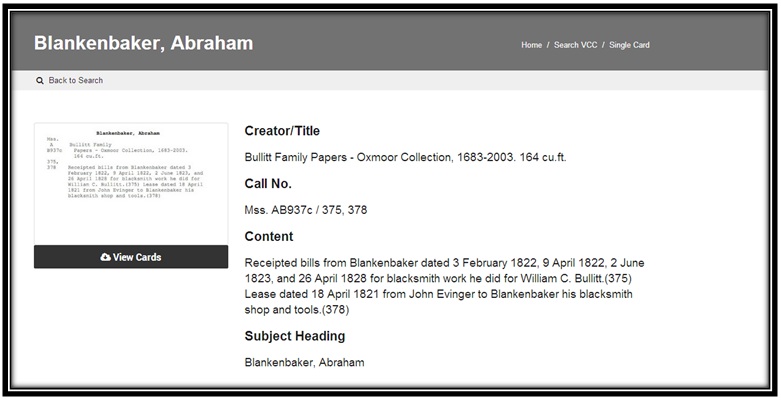Manuscript Database Help Page
Searching this database will return results for collections cataloged in the Special Collection Department's card catalog; since 2014, collections are only cataloged into this database and the physical card catalog has no longer been updated. The database was originally based on a digitization project of scanning catalog cards created to access information regarding persons and subjects contained in the papers. See a sample card below.
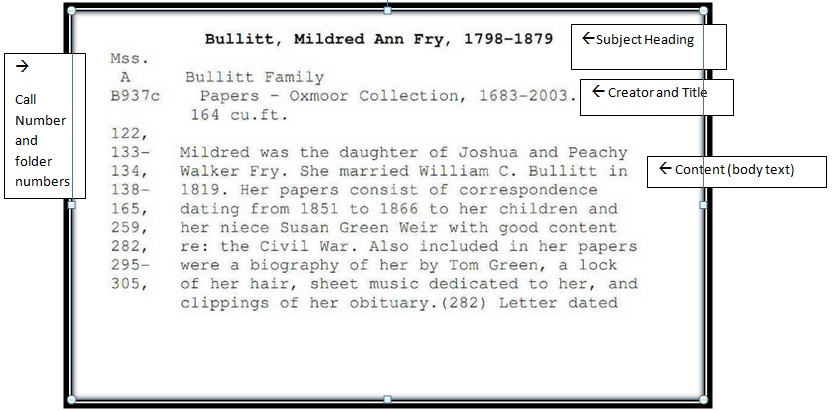
Putting a search term or terms into the search box and hitting the [enter] key or clicking on the “search” button will take you to a list of results generated from the database. The results are ranked higher if your terms appear in the subject and creator/title fields, and also, for multiple word searches, if the words are near one another in the text. The words you used for the search should be highlighted and/or in italics in the search results, depending on your web browser. The results are listed with the subject heading of the card as the main access point linking you to the detailed information; the creator/title information and complete or partial text from the card is also included in search results.
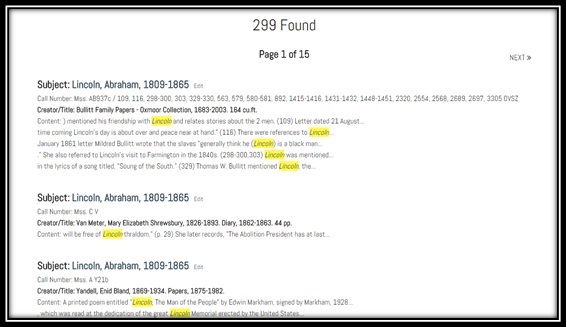
Once you have clicked on the subject heading, you will be taken to the detailed result page, which is the database’s representation of the content of the catalog card, listing the information from four fields on the card: Subject Heading, Creator/Title, Call Number, and Content. You will also see a downloadable PDF of the card itself on the left-hand side of the page
. Please note: if there were multiple cards for the specific entry you clicked on, only the first card is viewable on the page; click the “view the PDF” button to view all of the cards.
Not all entries will have attached cards.
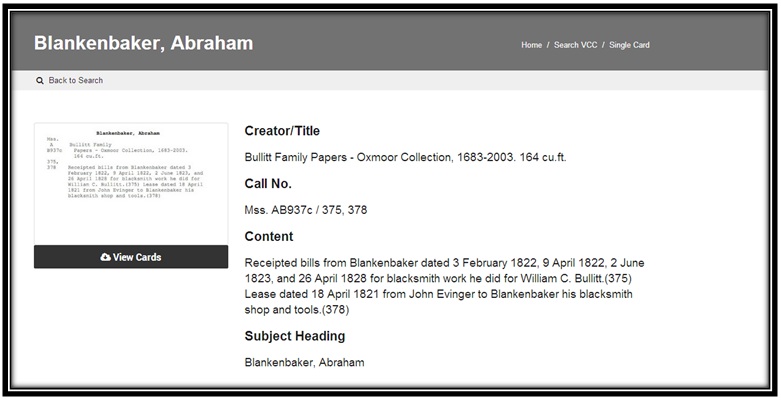
To return to your search results, you can use the “Back to Search” link above the card image, or use your browser’s “back” button.
Filtered searching
There are various ways of narrowing your search using the drop down menu next to the search box. The default search is “all fields” or a keyword search – this will search for any words you put into the search box; if all words are present in any fields for that particular “card,” you will get a return; words found in the creator field or the subject field are given higher ranking search results.
Selecting any of the other four fields narrows your returns to information found in those fields:
-
-
- A creator/title search will ONLY search the creator/title of the collection, along with the dates and extent of the collection.
- A subject search will search the “subject heading” for a card; The Filson uses Library of Congress Subject Headings when available.
- A content search searches only the content or body of the card, excluding the subject heading, creator, title, and call number.
- A call number search searches only the call numbers and folder numbers for the collection.
Phrase Searching
If you would like to search for a phrase, for example
Abraham Lincoln, please put the phrase in quotes: “Abraham Lincoln”. This will conduct a search
ONLY on the particular phrase. Please note that proper names in subject headings are in reverse order, for example, “Lincoln, Abraham” so a search for “Abraham Lincoln” would omit the subject card for him in the collection.
Boolean Searching
The search function for this database defaults to an “AND” search, thereby searching for all of the multiple words you might put in the search box. You can do an “OR” search by typing the word
OR between the various words you include in the search box; this will return results that have one or the other of the words within the entry. You can also do a “NOT” search, or negative search, by putting an exclamation point before the term you would like to exclude. If you wanted to search slavery, but not slavery in Kentucky, your search could be:
slavery !Kentucky.